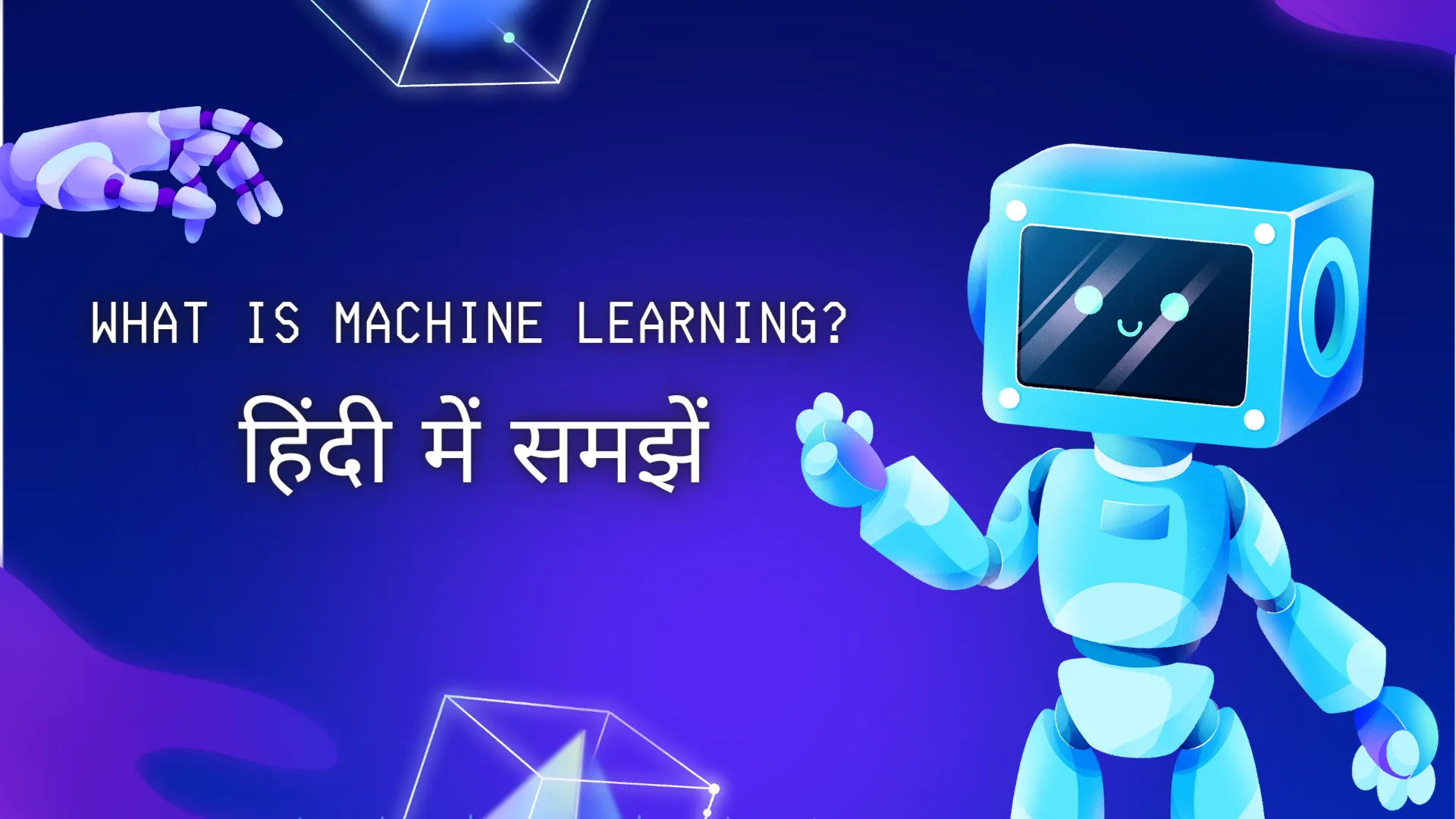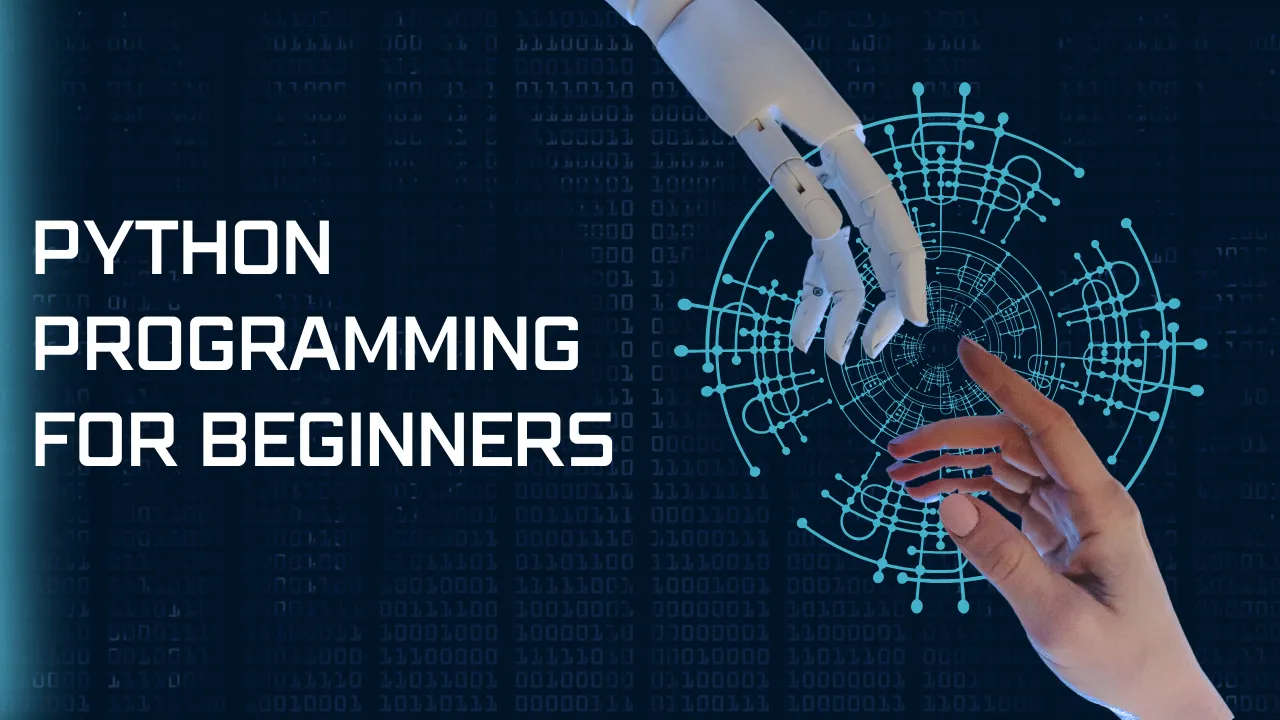‘Pandas’ is basically the most widely used data analytics library in Python programming language. It is a high-level abstraction over NumPy, which is written completely in C. ‘Pandas’ is widely used in daily basis thanks to its rich functionality and easy to read syntax. In this article, we will go deeper in the realm of data analysis with Pandas.
‘Pandas’ are widely used for data analysis and wrangling in Python and is the most widely used data science tools. Data is really messy in real world. So, ‘Pandas’ is here to change by transforming, cleaning, analyzing, and manipulating data. Simply put, ‘Pandas’ helps in cleaning the mess.
Using ‘Pandas’ with Large Data (Instead of BIG Data)
There is a small difference between big and large data. With all the hype across big data, it is easy to consider everything ‘big data’ and go where everyone is going. The terms ‘big’ and ‘large’ really go hand in hand. But actually, large data is something less than 100GB.
With small data (i.e. from 100MB to 1GB), ‘Pandas’ are really efficient and there is barely any performance issue. But when it comes to big data or data science, there are chances that you will face a common problem sooner or later by using Pandas, i.e. long runtime and poor performance which causes insufficient use of memory, when it comes to work with large data sets.
In addition, Pandas has its own issues in terms of big data because of local memory limits and its algorithm. Usually, big data is stored in calculating clusters for fault tolerance and great scalability. You can often access it with big data ecosystem using Spark and other tools.
Eventually, you can lower memory usage of data to use Pandas on local machines with large data (having some memory constraints).
Reducing Memory Usage with Pandas
The explanation here will be based on our experience on huge data set of over 40 to 50 GB which needed to lower memory usage.
Read CSV Data in Large Size
If you can’t read the CSV data, don’t worry. The memory of your local machine might be too small for data with 16GB RAM. This way, pandas.read_csv has chunksize parameter. It refers to the number of rows you can read in a dataframe at any given time to fit in the local memory. As the data has over 70 millions of rows, the chunksize may have 1 million rows to read each time which broke large data in several smaller parts.
Filter out useless columns and save memory
In this stage, you have a dataframe to do all analysis you need. You can filter out some useless columns to save memory and time for data calculation and manipulation.
Change dtypes for columns
Using astype() is the easiest way to turn pandas column to different type. Changing data types can save memory, especially in case of having large data for intense computation or analysis.
If you are looking for the best Python training courses in Delhi, Pythontraining.net from the house of TGC is one of the best Python institutes in India to learn data analysis and its concepts along with machine learning and deep learning.